Make XP Screenshots Easy with Gadwin Printscreen!
A free screen shot tool that works well with XP is Gadwin Printscreen, which you can install on your computer with a few clicks of the mouse!
Go to http://www.gadwin.com/download/.
Scroll down, and then follow the instructions for download and setup.
MISD Director of Instructional Technology Jan North loves Gadwin PrintScreen. She has been using it for years.
If she were available for comment, she might say something like . . .
“I love it! If I could choose only one screen shot utility for Windows XP, I’d make it this one!”
2 Comments
Post a comment

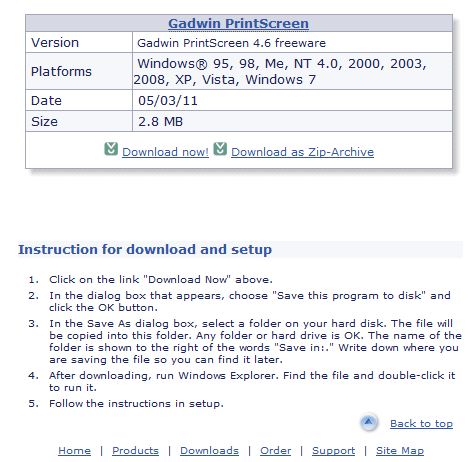




I am really enjoying using this as I prepare my flipcharts, research guides, and “how-tos.” Thank you so much for sharing this tool.
I just wanted to let you all know my favorite part about this post was reading what Jan North might have said, if she were available for comment. 🙂